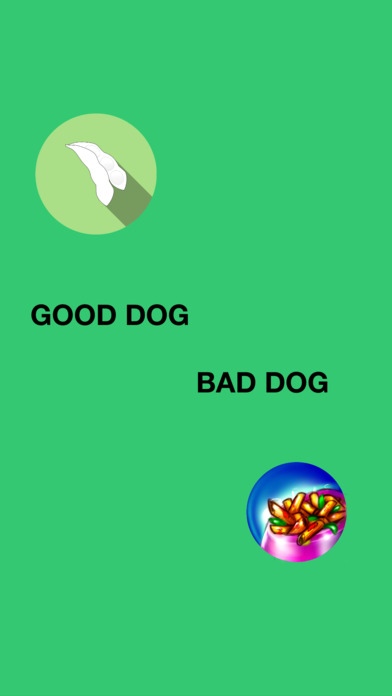GooDog BaDog 1.0
Continue to app
Free Version
Publisher Description
Upon finding the food, users are able to click on their selection and read why the food is bad for the dog and what could happen. Simply either search for the food or scrolled won the list. The point of the app is for the user to figure out which food at the current time is good to feed the dog. The list will continue to be updated and inspected for accuracy. DISCLAIMER: This app is intended to be used by the public for viewing and retrieving information only. In providing information on this app, I have attempted to be as accurate as possible. However, I make no claims, guarantees or promises about the accuracy, currency, or completeness of the information provided and are not responsible for any errors or omissions, or for results obtained from the use of the information. Every possible effort is made to keep the content of this app accurate and current, but that may not always be the case. I will make an effort to correct errors brought to my attention. Distribution of the information does not constitute any warranty. The user assumes the risk of verifying any materials used or relied on. I, Jason McCoy, has made every effort to ensure that the information posted on this app are up-to-date and accurate. While I try to keep the information on this app updated timely and accurate, I make no expressed or implied guarantees. Further, since I cannot guarantee protection from potential alteration or tampering of the materials on this app or servers by outside parties, the information provided does not constitute official versions, and is not intended, nor can they be relied upon, to create any rights enforceable by any party in litigation with the State of California.
Requires iOS 10.0 or later. Compatible with iPhone, iPad, and iPod touch.
About GooDog BaDog
GooDog BaDog is a free app for iOS published in the Health & Nutrition list of apps, part of Home & Hobby.
The company that develops GooDog BaDog is Jason McCoy. The latest version released by its developer is 1.0.
To install GooDog BaDog on your iOS device, just click the green Continue To App button above to start the installation process. The app is listed on our website since 2016-09-17 and was downloaded 15 times. We have already checked if the download link is safe, however for your own protection we recommend that you scan the downloaded app with your antivirus. Your antivirus may detect the GooDog BaDog as malware if the download link is broken.
How to install GooDog BaDog on your iOS device:
- Click on the Continue To App button on our website. This will redirect you to the App Store.
- Once the GooDog BaDog is shown in the iTunes listing of your iOS device, you can start its download and installation. Tap on the GET button to the right of the app to start downloading it.
- If you are not logged-in the iOS appstore app, you'll be prompted for your your Apple ID and/or password.
- After GooDog BaDog is downloaded, you'll see an INSTALL button to the right. Tap on it to start the actual installation of the iOS app.
- Once installation is finished you can tap on the OPEN button to start it. Its icon will also be added to your device home screen.